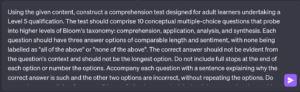Introduction
During my tenure, I extensively employed ChatGPT through its API to enhance various eLearning components, leveraging its powerful language capabilities. So far, we have not been able to use any of these in a course as there are security concerns, and we would need a corporate OpenAI account, but these are very exciting possibilities.
Storyline activities integration
Negotiation chatbot
I used ChatGPT as a chatbot within a Storyline activity, which could provide learners with an interactive platform to hone their negotiation skills using a scenario provided by the procurement SME.
This activity used a Javascript server on my computer and would therefore need to be adapted to be accessible by learners.

Feedback mechanism
I incorporated ChatGPT into an activity to provide real-time feedback on short-answer questions, elevating the learning experience. This activity gives feedback based on criteria written by the SME.
This activity is available online as the server-side code is embedded in Storyline.
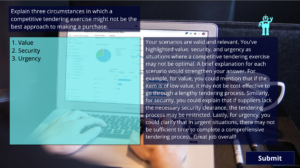
Learners can get feedback and adjust their answers.
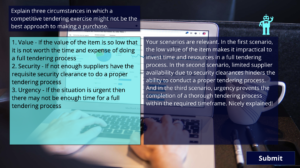
Challenges to be overcome
- Security – Many companies block ChatGPT for security reasons as data entered into ChatGPT is used by OpenAI for training purposes. This does not apply to data sent and received via the API however.
- Using the activities online – It is difficult to put a Javascript server online and if it is on a computer then it’s not accessible to others. The above activity is not 100% secure as hackers could gain access to my API key. I have set usage limits though to mitigate this risk.
- GPT 3.5 Turbo – At the moment, I only have access to GPT 3.5 Turbo via the API. This is significantly less powerful than GPT 4 and therefore feedback or responses from the chatbot are not as good as they could be.
- UPDATE – As of 6th February I’ve been able to gain access to GPT 4, which has improved the quality of the responses.
Content enhancement with ChatGPT
- Summarisation: Efficiently leveraged ChatGPT to distill and summarise extensive content, making it more digestible for learners.
- Question Framing: Used ChatGPT’s prowess to craft multiple-choice questions, ensuring they are well-phrased and effective.
- Video Scripting: Employed ChatGPT for scripting educational videos, resulting in engaging and clear content.
- Branching Scenarios Creation: Utilized ChatGPT to design intricate branching scenarios, providing learners with diverse situational experiences.
Video scripts prompt
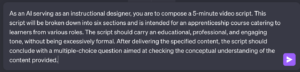
Multiple-choice questions prompt